Delegated Authentication in Salesforce
Prerequisite: Contact salesforce.com to enable delegated authentication single sign-on for your organization.
It works well if you have an existing intranet site where your customers are already logging into.
- With delegated Salesforce will call a web service that you built that will return a simple yes/no on whether the user should be authenticated.
- With an intranet site the flow will usually be:
1) User logs into intranet site just like they always have
2) User clicks on a Salesforce link
3) The intranet site will post a page to Salesforce with the user id and password/token to be logged on with.
4) Salesforce sees that this user is using delegated authentication by a profile or permission set setting.
5) Salesforce calls the web service to authenticate, which usually is hosted on the intranet site’s servers
6) The web service returns yes to the authentication request and Salesforce allows the user access.
- Delegated Authentication does not work with Partner Portal or other Portal sites. It only works with the standard login.Salesforce.com page.
Detailed flow for Delegated Authentication in Salesforce
It works well if you have an existing intranet site where your customers are already logging into.
- With delegated Salesforce will call a web service that you built that will return a simple yes/no on whether the user should be authenticated.
- With an intranet site the flow will usually be:
1) User logs into intranet site just like they always have
2) User clicks on a Salesforce link
3) The intranet site will post a page to Salesforce with the user id and password/token to be logged on with.
4) Salesforce sees that this user is using delegated authentication by a profile or permission set setting.
5) Salesforce calls the web service to authenticate, which usually is hosted on the intranet site’s servers
6) The web service returns yes to the authentication request and Salesforce allows the user access.
- Delegated Authentication does not work with Partner Portal or other Portal sites. It only works with the standard login.Salesforce.com page.
Detailed flow for Delegated Authentication in Salesforce
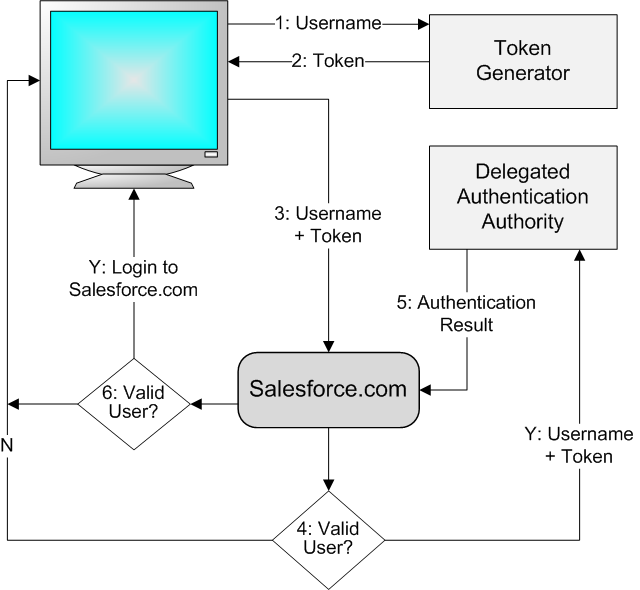

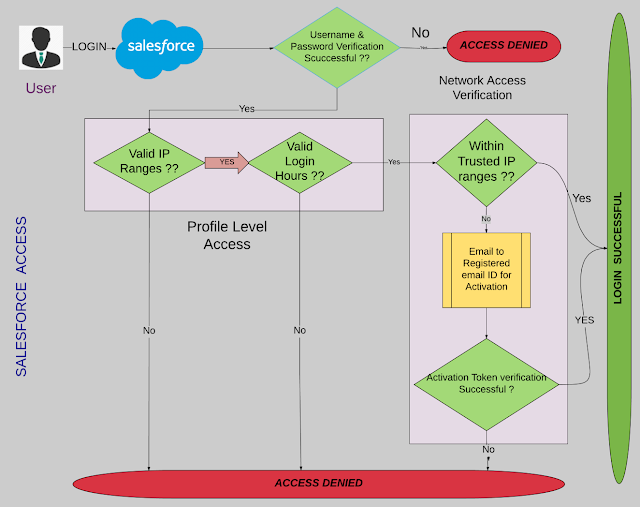
Comments
Post a Comment